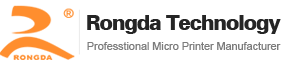1.Q:
How many characters can be sent at a time when RD-EH32-SN sends characters to
the printer? Do these characters include commands?
A: The printer's buffer is large
enough to accept 24K data once, including commands and characters
2. Q:Micro printer memory is 32K, can directly send the data to
printer.
A:Yes, When the data sent at one
time is less than the buffer, it can be determined.
3. Q: How to work out the
problem that the RD-EH32-V2 Buffer is too small?
A:Our printer buffer normally is adequate to use ,unless you print dozens or
hundreds kilobytes of graphic printed.
There is
no contact with the size of the buffer, and the processor has a relationship to
the processing power of the command. The speed of the processor is fast. The
time for printing one line is less than the time for receiving one line of
print data, so the occupied buffer is small.
The speed of 51 data processing is very slow, and the printing speed is slower
than the command transmission speed. In this way, in order not to delay the
processing of other data by the host, basically the buffer is made larger, so
that the host can send the print data after Handle other tasks
4. Q: Bitmap of
256 pixels * 256 pixels, which probably sent more than 8192 bytes of data to
the printer. Why always appear deadlock.
A: It is beyond printer buffer, and it needs to be sent in segments
5. Q: I Intercepted the program about the printer from my big program,
run it separately, and print it normally. But once it is embedded in the whole
program, The printing will be mass code. What is the reason? (The program for
the printer in the big program I put in the beginning of the program, that is,
I copied the beginning of the big program to form a small program to run, and
the print is normal, but why is it not normal to run a large program?
A: Use C language, software simulation
to see if the program is executing normally
Q: Under VB, I can print the character set of 20H--80H characters, Why characters
starting from 20H-81H cannot print out (blank)?
A: The method of printing visible characters and invisible characters in VB is
not the same. The method of printing invisible characters is: Dim AA(0) As Byte
AA(0) = 200 pirnt(aa(0))
6. Q: RD-E type printer if Continuously print the 20 letters A~T, which is
normal. But If we change the same 20 letter A, we will have 20 "". What
is the reason for this?
A: Procedural delay after STB, hardware 1.Change For a better power supply.
7. Q:I used the program to control your company's thermal printer to
print graphics sometimes when the print process suddenly sel lights out,
stopped printing and then flashed, and sometimes do not know when it suddenly
went out and then did not move, what is the reason for this problem?
A: The light flashes during the printing process is because the receiving data
buffer is full, the printer gives a busy signal, and the light turned off. When
the print buffer is not full, the printer gives an idle signal light. In this
dynamic situation, the printer's sel light will flash. Possible problems: Out
of paper ,No busy judgement..
8. Q: Printer initialization statements
sometimes are ok, Sometimes not?
A: This problem is that printer can sometimes printed and sometimes not
printed. Let customers increase the delay before the program, do not print on
power, give the printer enough reset time.
9. Q: The printer's command or data is for ASC code or hexadecimal ,decimal?
A: The command can be sent by whatever means. If you want to send character
data, you must send it in ASCII code. For example, if you want to print the
"1" character, you cannot send the number 1 to the printer. You have
to send the "1" ASCII code. By looking up the ASCII code table, we
can see that the ASCII code of "1" is 31H in hexadecimal. So sending
a 31 and sending a 0D will only print it.
10. Q: If this printer's control process is as follows: such as printing
Chinese characters, first send the command ESC 8 N to the printer and then send
the print content?
A: Yes, 485 interface is in protocol format, header + packet + end of frame.
The first step is to send 1B 38 00 and then send the internal code of the
Chinese character, and finally add 0D. The customer asks what effect 0D plays.
For example, if you print a one-and-a-half line, if you do not send 0D, only
one line will print. The other half will not print.
11. Q: The customer reported that using the serial printer can print out the
letters and the Chinese characters cannot be printed out.
A: After chatting with the client, the client uses C# programming. In C#, If sending
letters by string you can print, But he Chinese characters are garbled, as
follows: PRINT_CHS (“China/n”); will not print out “中国”. And it
will be garbled. Later we inform the client to send the following data: PRINT(0X1C);PRINT(0X26);PRINT(0XBA);PRINT(0XBA);PRINT(0X0D).
The
problem sovled.
12. Q: Can RD-T16 connect with PC for printing?
A: Yes, if the client want to connect with PC, The client need to buy a parallel
port cable ,and it needs printer driver and use the same method on the MCU and
write the program.
18. Q: How to send commands from the serial port tool.
A: Connect the printer, set the parameters of the serial assistant to the same
parameters as the printer, input the command you want to test according to the
instruction, select the hexadecimal, and click Send.
13. Q: Why EH32-SN printers doesn’t print with serial assistant?
A: First
please make sure the serial assistant is operated properly, if still not print,
please check if the indicator light keep on, if not, load the paper ,it will
print correctly.
14. Q: How the 485 port printer control the printer?
A: If the
client use the 485-232 converter to connect, the method is the same as 232 port
printer, just the level is 485.
15. Q: How decimal data is sent to the printer
A: The method of data sending is as follows: (1) Take a decimal data general
mathematical method (division, retraction) as the number of digits,
respectively, such as 123, respectively 1, 2, 3 (2) add the number of digits
removed Get the corresponding ASCII code on 0X30. (3) Send the data after
adding 0X30 to the printer.