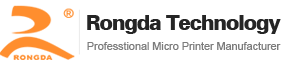1.Q: How
does the RD Series printer clear the print buffer?
A: 1B 40 clears the print buffer for a short period of time. You can follow the
print command. The printer does not clear its own data to accept buffer, just
clears the current print buffer. This can be tested by input command 31 32 1B
40 0D, the first two characters are not printed, as long as the previous print
data is less than one line, it can be cleared by 1B 40, if a full line will be
printed out.
2. Q: For your printer the length of image is 384. Can it be adjusted
automatically? The length of a line is 384. if I want to print a 20*20PS
picture
And the image is less than 384, do you have to use 0?
A: The length of the printed picture is set by the program, the length is decided by the programe.
No need
to add 0 if the length is less than 384points, the length of the printed
graphic can be any length less than the maximum value.
1B 4B 80 01 where 80 01 is the length of the image shown. 80 is the lower 8
bits of hexadecimal, and 01 is the upper 8 bits of hexadecimal 0x80+0x01 × 256
=384. The printer determines the length of the picture upon these two values.
The image width is 20, then you can write 1B 4B 14 00. Followed by 20 bytes of
data, followed by a carriage return 0x0d, because it is not a full line, if
followed by graphics commands will continue to print in this line until there
are more than 384 points in the width of the graphics. However, the height can
only be a multiple of 8, which means that the picture cannot be 20 points high,
and it must be adjusted to 24 points high. By sending the 1B 4B command 3
times, you can print 20×24 images.
3. Q: How to print a coordinate system? I want to print the coordinate system
but also print the curve Can print the two at the same time?
A: It can be done by using graphics to fill in points and programs to calculate.
4. Q: Does the
RD-EH32-SN need to initialized with 1b 40 each time? Is the default character
set in English when the power is turned on? What is the default character size?
A: Each time the printer is powered on, it sends 1B 40 or sends 1B 40 at the
very beginning of each data.
The printer prints Chinese characters and characters by default. If the
received character code is less than 0x80, the print ASCII character is greater
than 0x80 and the following byte data is also greater than 0x80. The Chinese
character will be printed. The Chinese character is a 24x24 dot matrix. The
ASCII code is 12X24 dot matrix.
5. Q: Can the
command send settings continuously (eg: 1b 40 1b 72....)? Or wait for the
character to be printed after sending the command
A: It can be sent continuously, but in a form it only needs to be sent at the
very beginning and only once. After printing a form, the above operation can be
repeated.
6. Q: If Chinese characters and ASCII characters are mixed, do ASCII
characters add 00 to 2 bytes?
A: For characters whose inner code is greater than 0x80, Either use the command
to switch to the asc status (24-dot command is 1C38), or add 0x00 before or
after the character.
7. Q:For RD-TH32-SC_24,If need to print μ, what
code should be sent?
A: There are three ways to do: 1, 1C 38 E6 2, directly send E6 00 3, 1B 36 A9
Note: In order to print invisible characters (after 80H characters) in 24 dot
matrix, use command 1C 38 to print, 1C 38 command is equivalent to 16 dot
matrix 1B 38 6 and call ASCII set.
00 does
not print. If you print 123u, send the following code. 31 32 33 E6 00 0D, or 31
00 32 00 33 00 E6 00 0D Both same.
8. Q: How to print photos under Windows CE system? The photo is colored,
what order should be sent to the printer through the serial port, how to send order
to be able to print a grayscale photo?
A: Only black-and-white pictures can be printed. Our printers do not have
grayscale printing. When the driver is taking pictures, the colors are light
and the corresponding dot density is small.
9. Q: my
printer has a problem with printing barcodes. The following single-chip
oscillator 8M, 9600 baud rate, print format is as follows:
barcode
Price figures
Continuously print multiple times
There are
two problems existed:
After printing the barcode, no carriage return (0x0d) will be used to print the
number, sometimes there will be 1 or 2 garbled characters before the number.
Print the bar code and add 0x0d before printing the number
There is no problem printing short bar code
Print long bar code (plus two * total 15 digits, there will be wrong when
printing in succession, printing is incomplete) What reason for my crystal
produces error?
A: For Code39 If the length of the print is too long, please set the width of the barcode to 1. The default is 2 times the width of 15 bits. There is also a possibility that the long bar code printing requires high current, and the power supply power is not enough to cause the garbled.